Before start,please make sure that you already backup all data,and you know the risks.Include data lose,system destroy or device break.
Please make sure that you have basic knowledge for flashing
Please make sure that you already unlock bootloader,and your PC installed ADB and drivers correctly
1.This article use DerpFest 15.1,and other ROMs are also same.Download ROM and Recovery at download page and put them into a folder which not contain space or other special characters
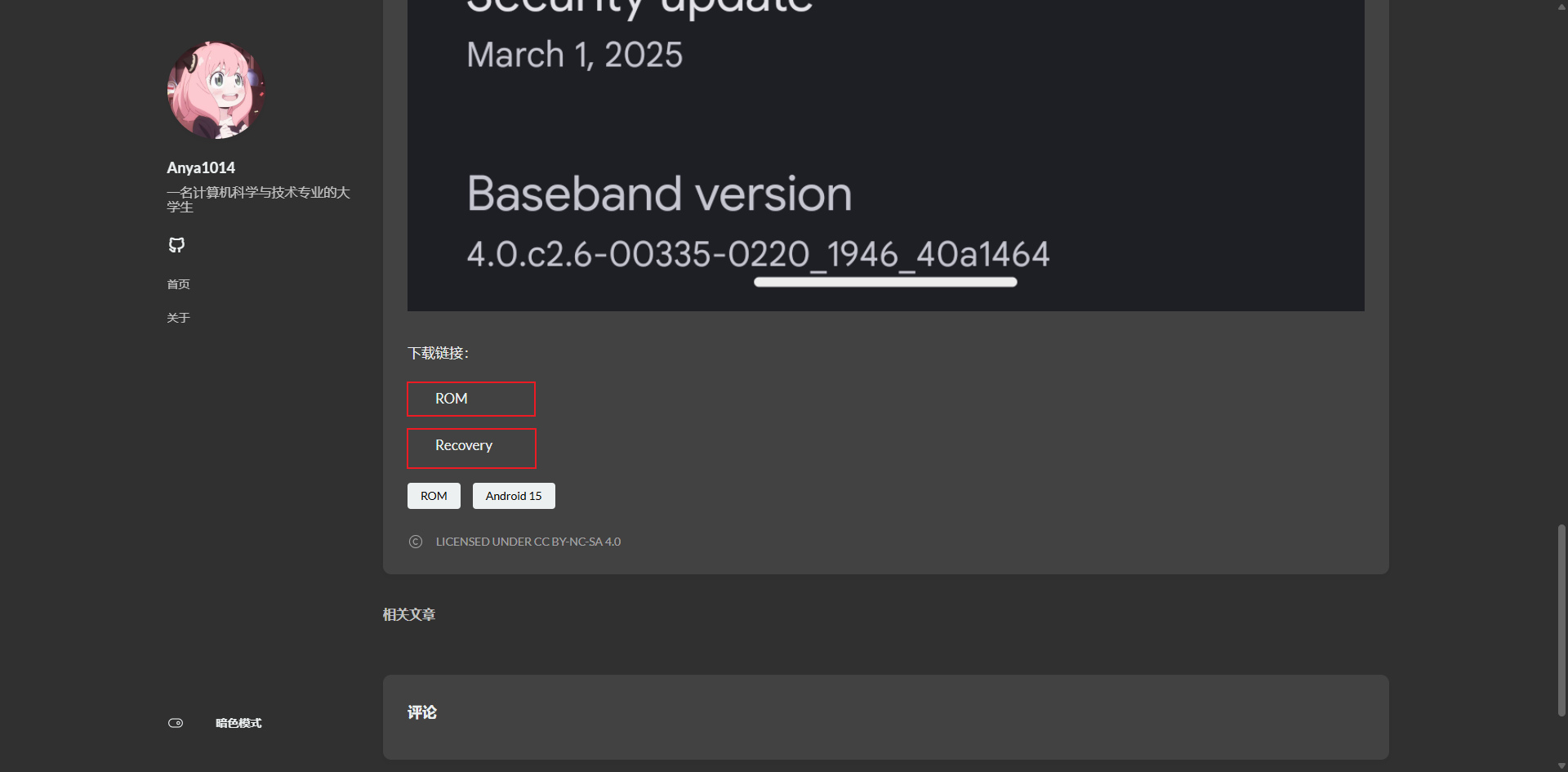
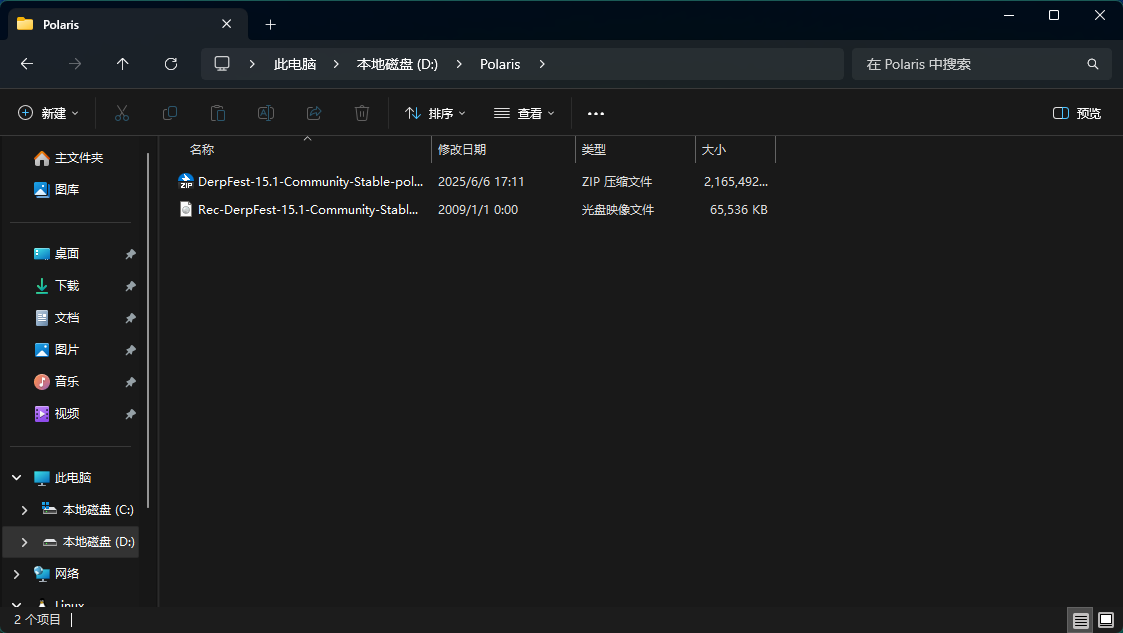
2.Right-click mouse and open terminal here
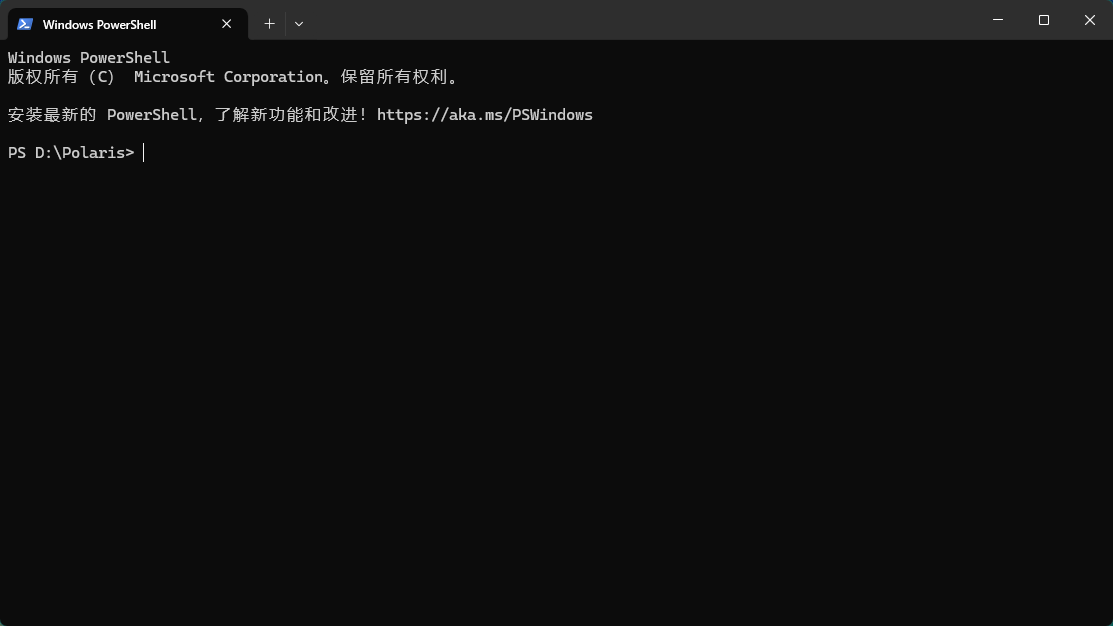
3.Power off your phone.Hold power key and volumn down key to boot into Fastboot
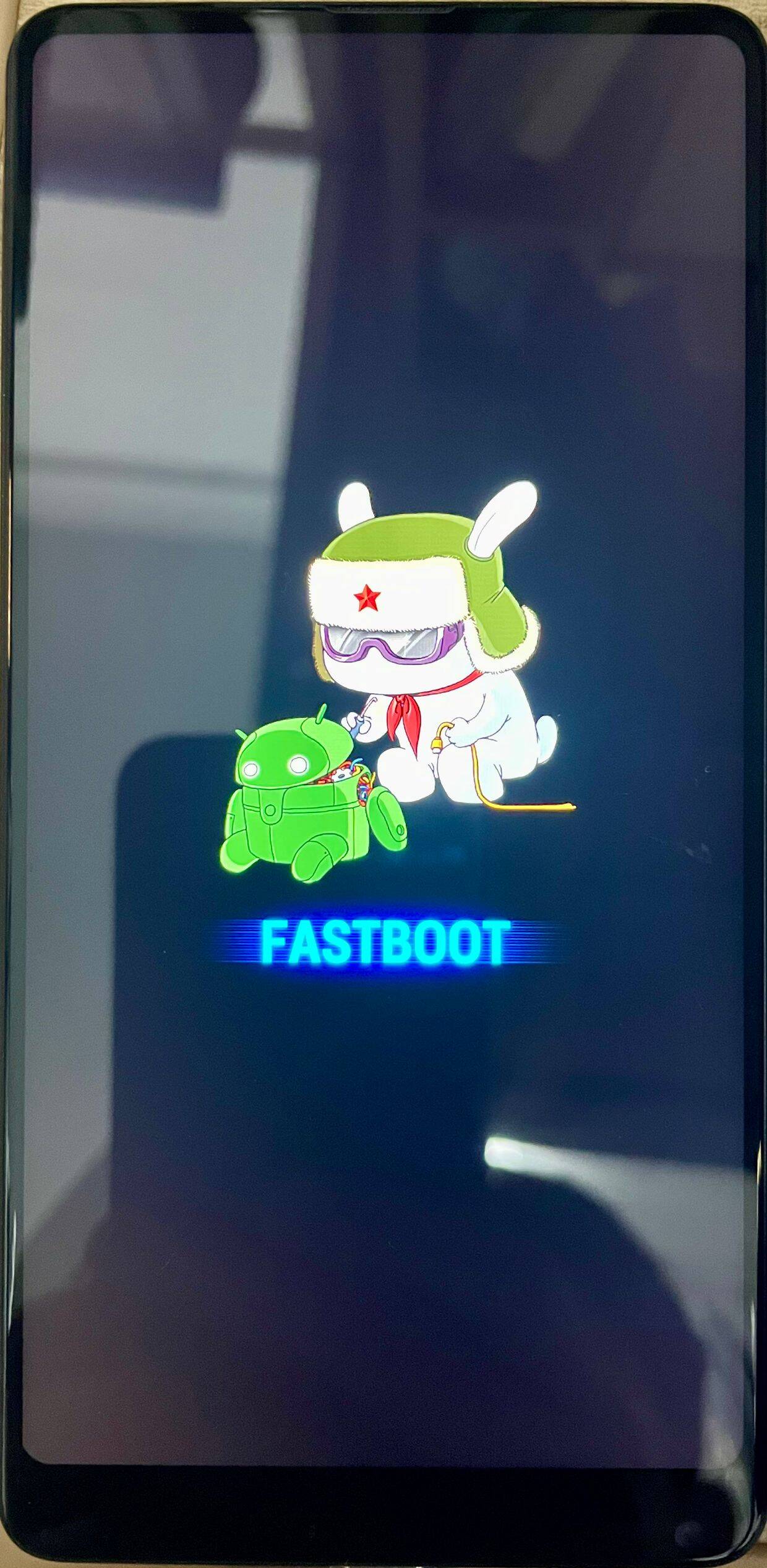
4.Enter following command to flash recovery(Please use correct file path on your pc)
fastboot flash recovery D:\Polaris\Rec-DerpFest-15.1-Community-Stable-polaris-20250606.img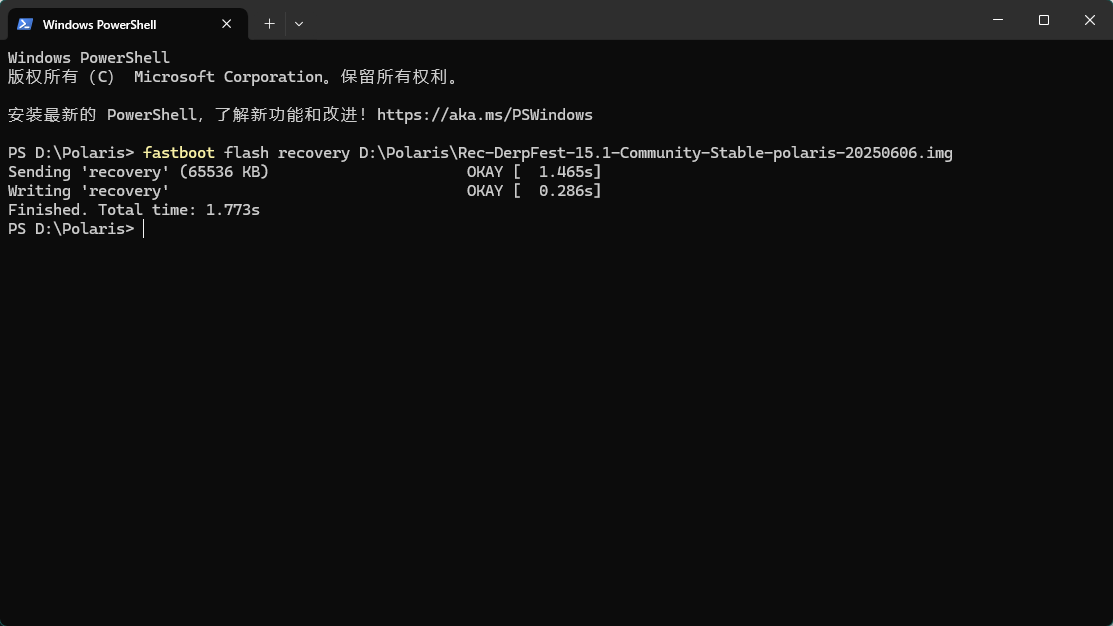
5.After flash,hold power key and volumn up key to reboot into recovery
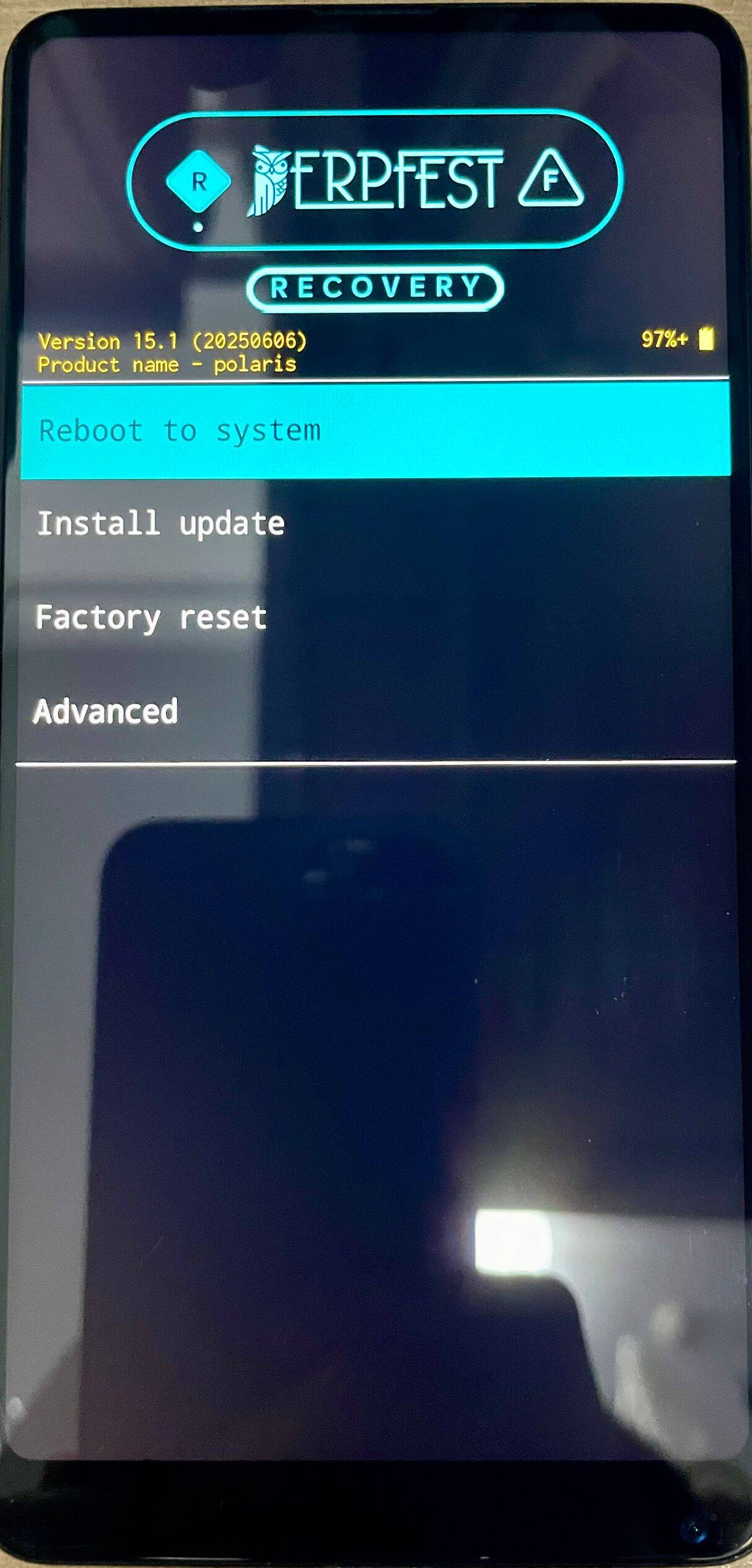
6.Now you can touch screen.If touch screen not work,use volumn up/down to move,power key to select.Select Install Update,then select ADB Sideload
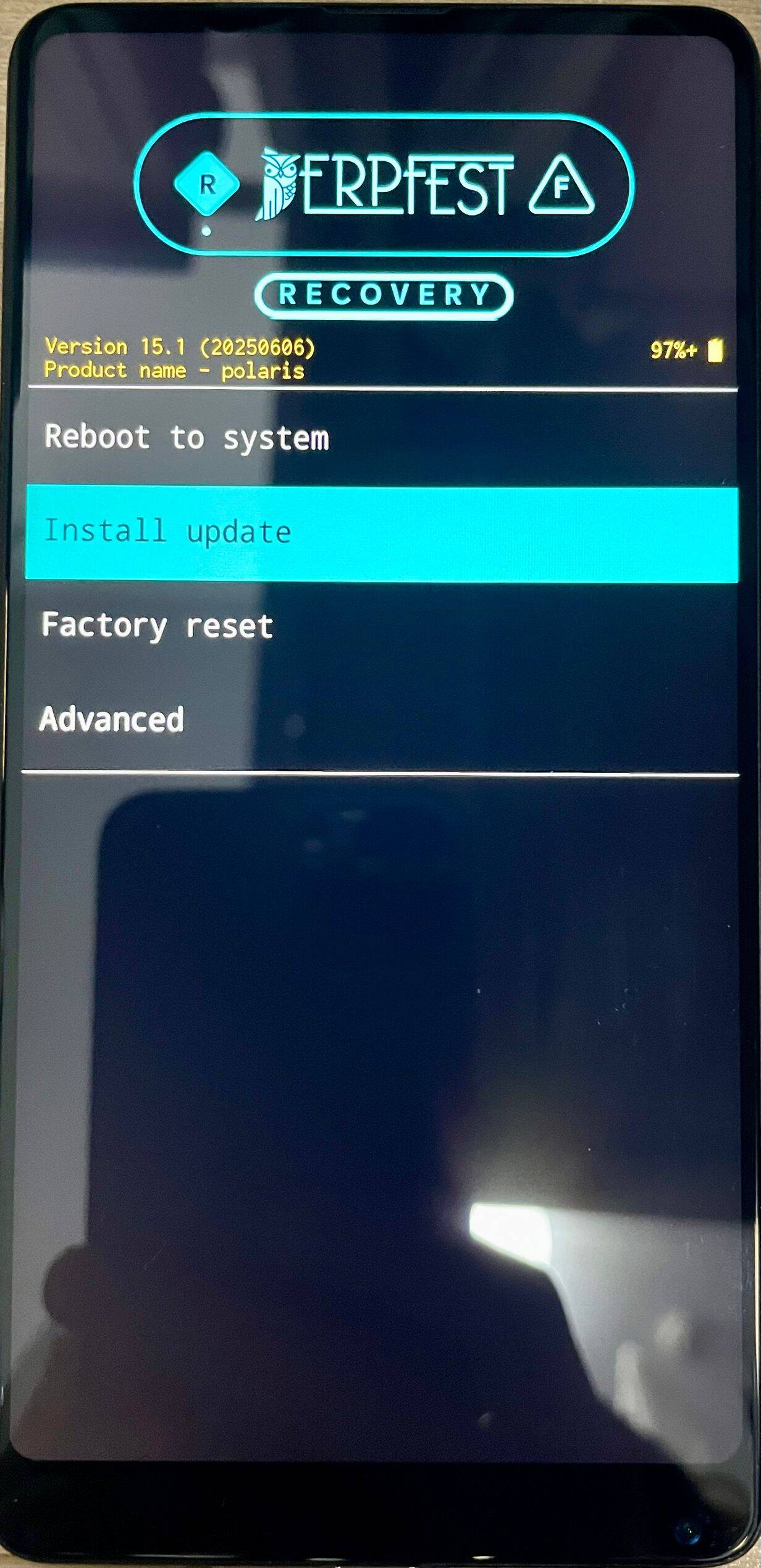
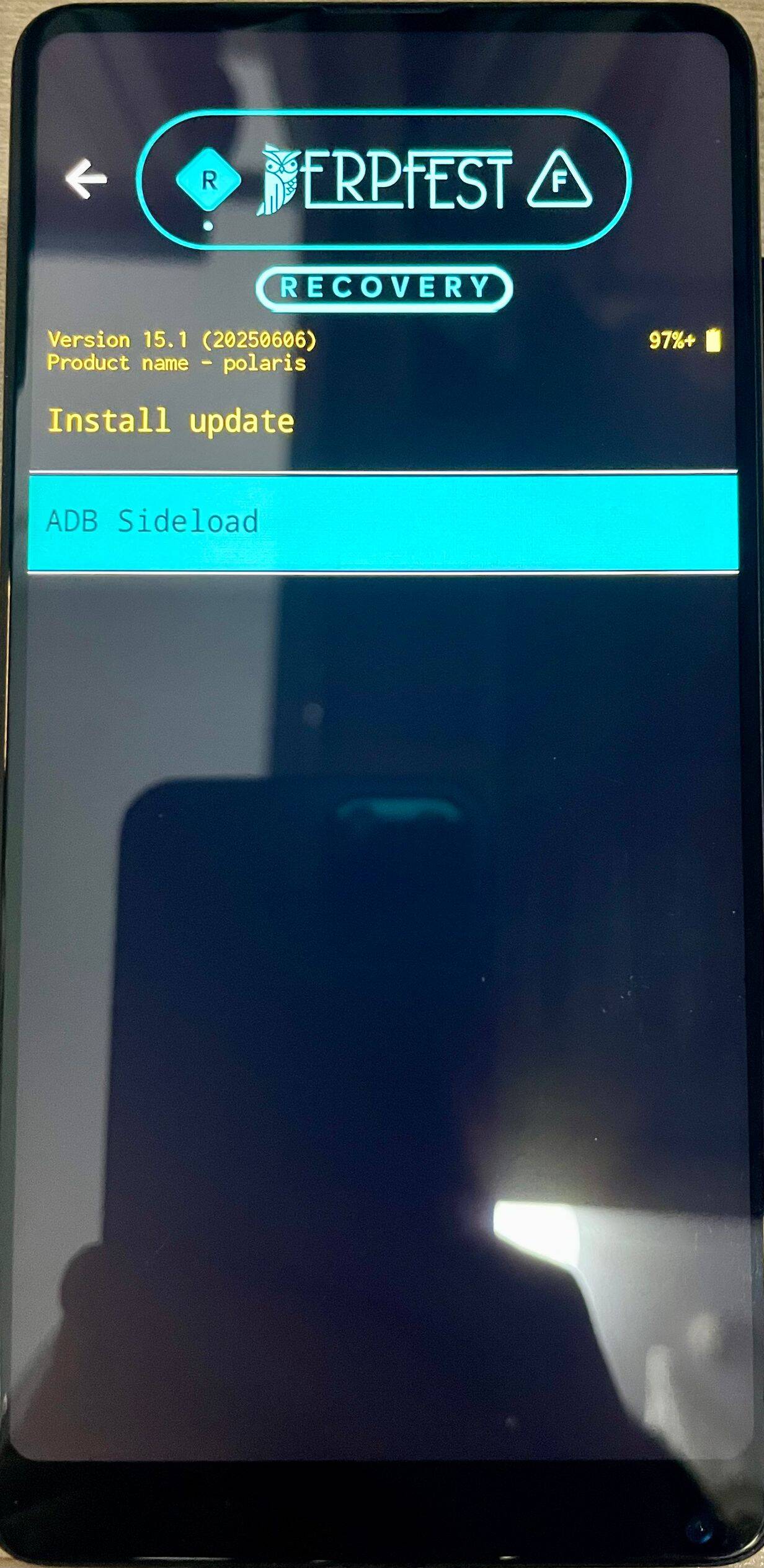
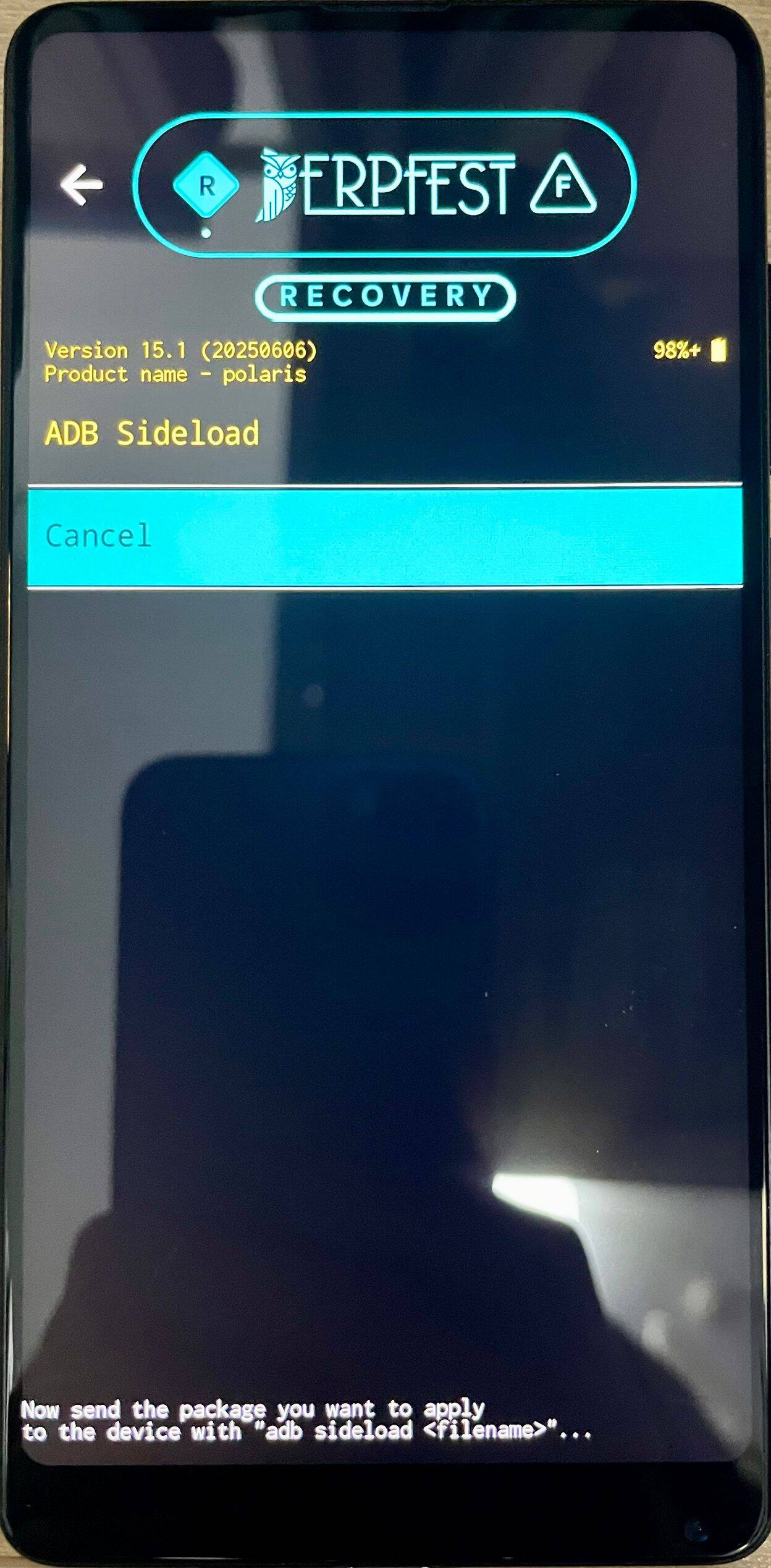
7.Enter following command to flash ROM(Please use correct file path on your PC)
adb sideload D:\Polaris\DerpFest-15.1-Community-Stable-polaris-20250606.zip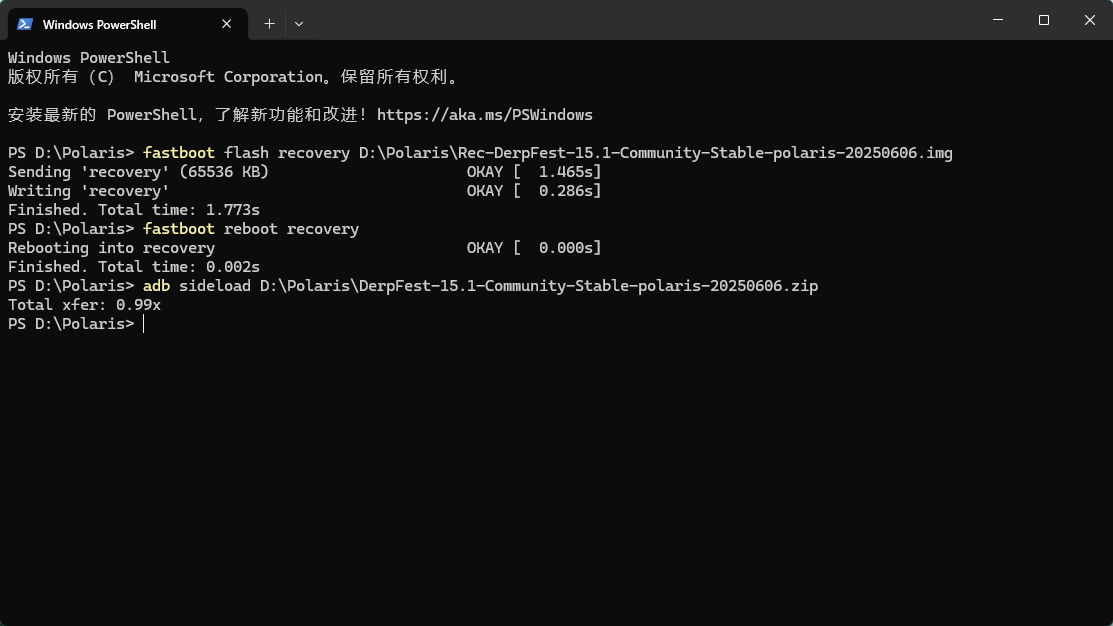
8.After flash,phone will return to main menu
If you are flashing a new ROM which different from previous ROM,please clear all data.Select Factory reset,Format data/factory reset,Format data
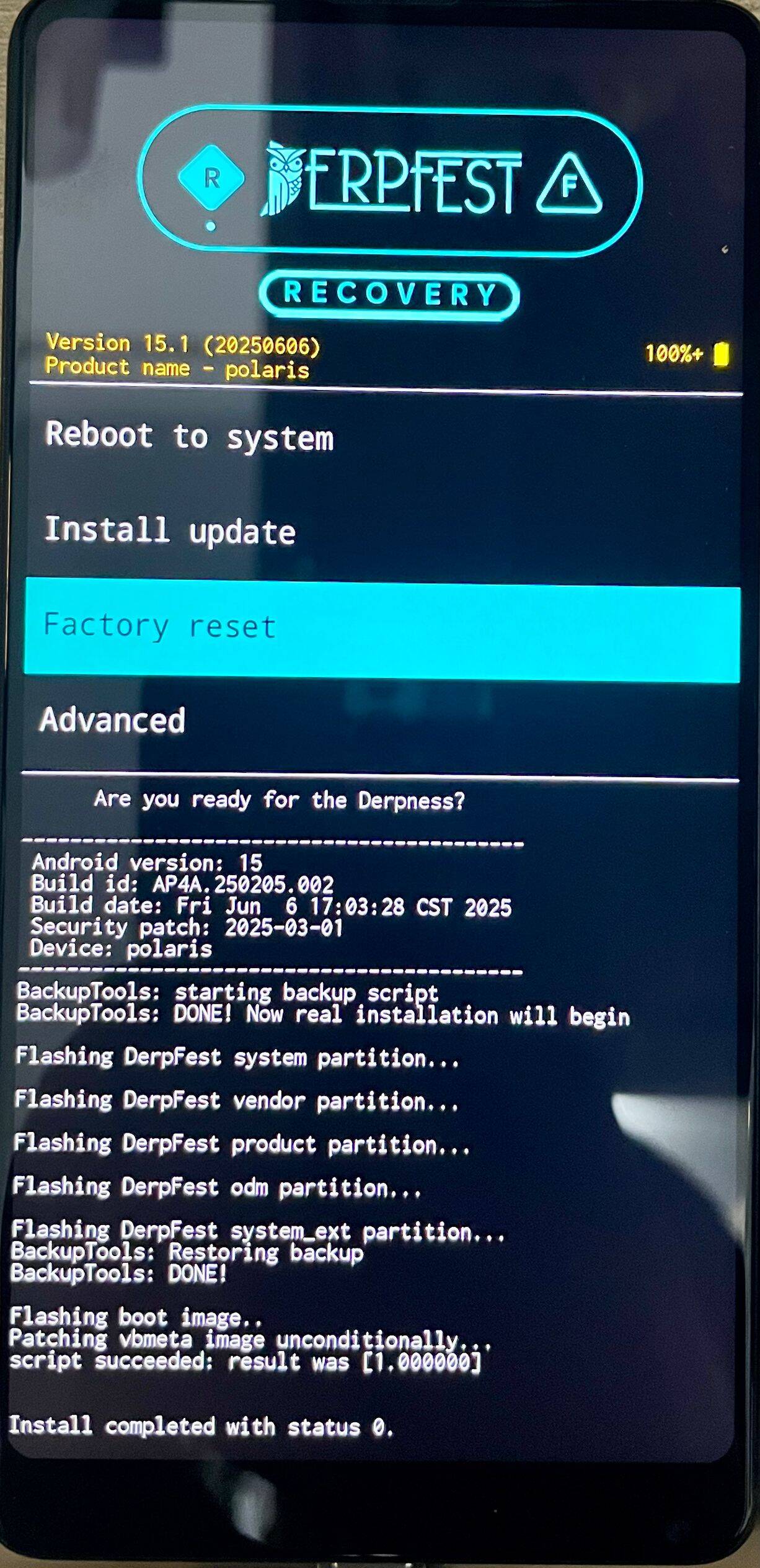
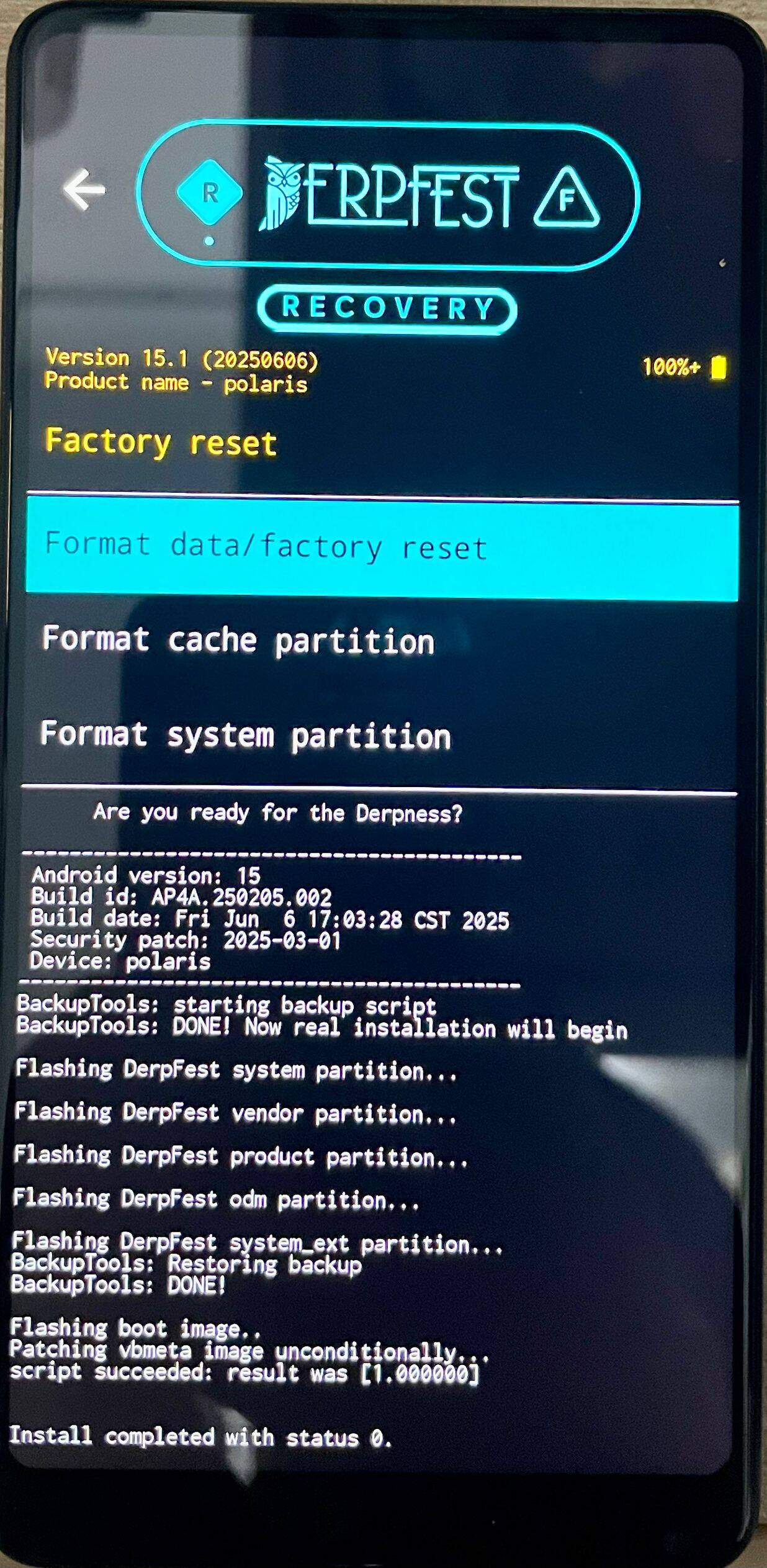
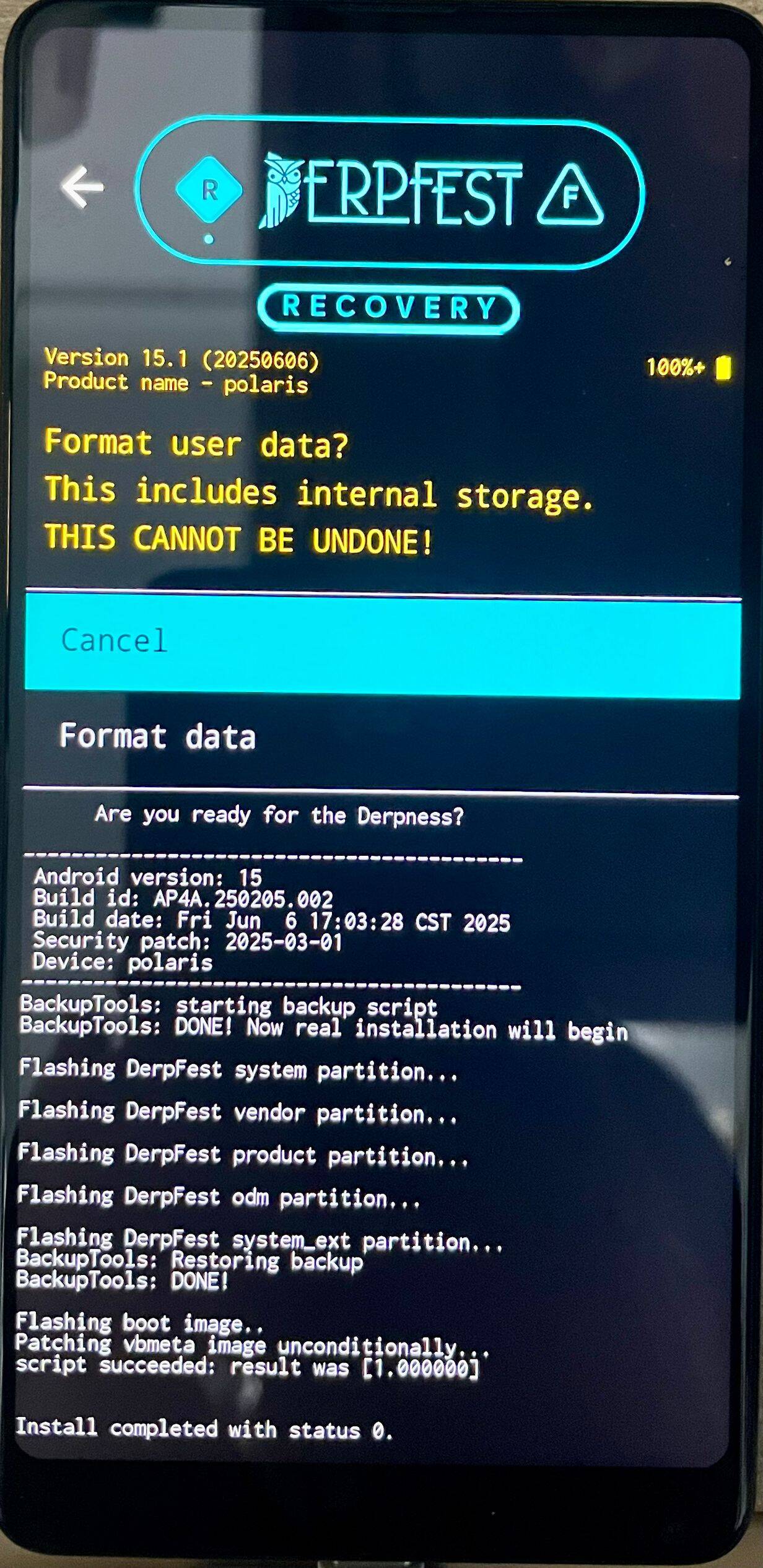
If you are flashing new version of current ROM,select Reboot to system and wait for boot